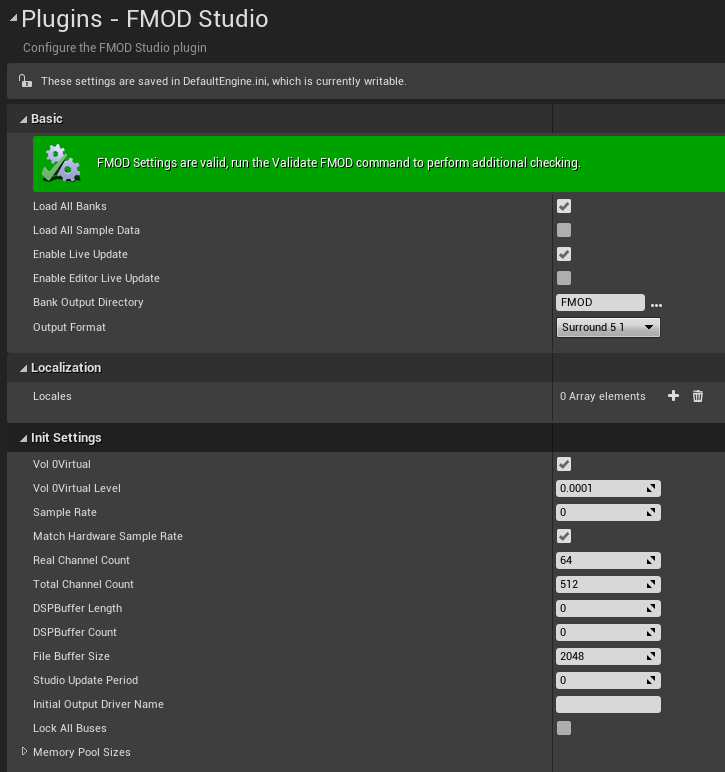Last update: 2025-08-03
101: Sound Design
Lesson 6: Optimizing Your Game
There are different settings we might want to take into account in order to reduce the memory usage:
- Banks can be loaded and unloaded while playing the game. We need to distribute all events in different Banks so they're available when needed but can be unloaded when no longer needed. In this game we've been only using a Bank named Master to hold all the sounds.
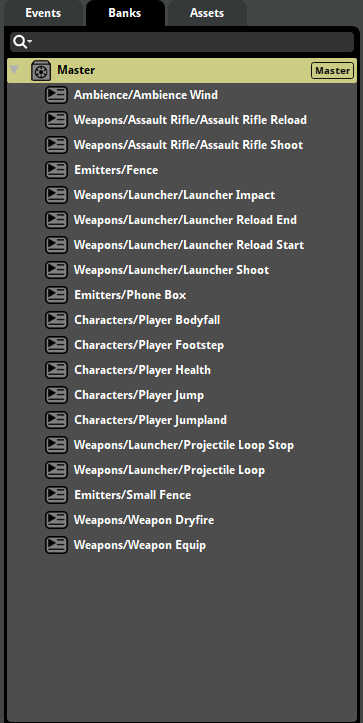
- Still some long sounds can take space. If you selecte the Ambience Wind sound you'll notice its size is 4.6MB.
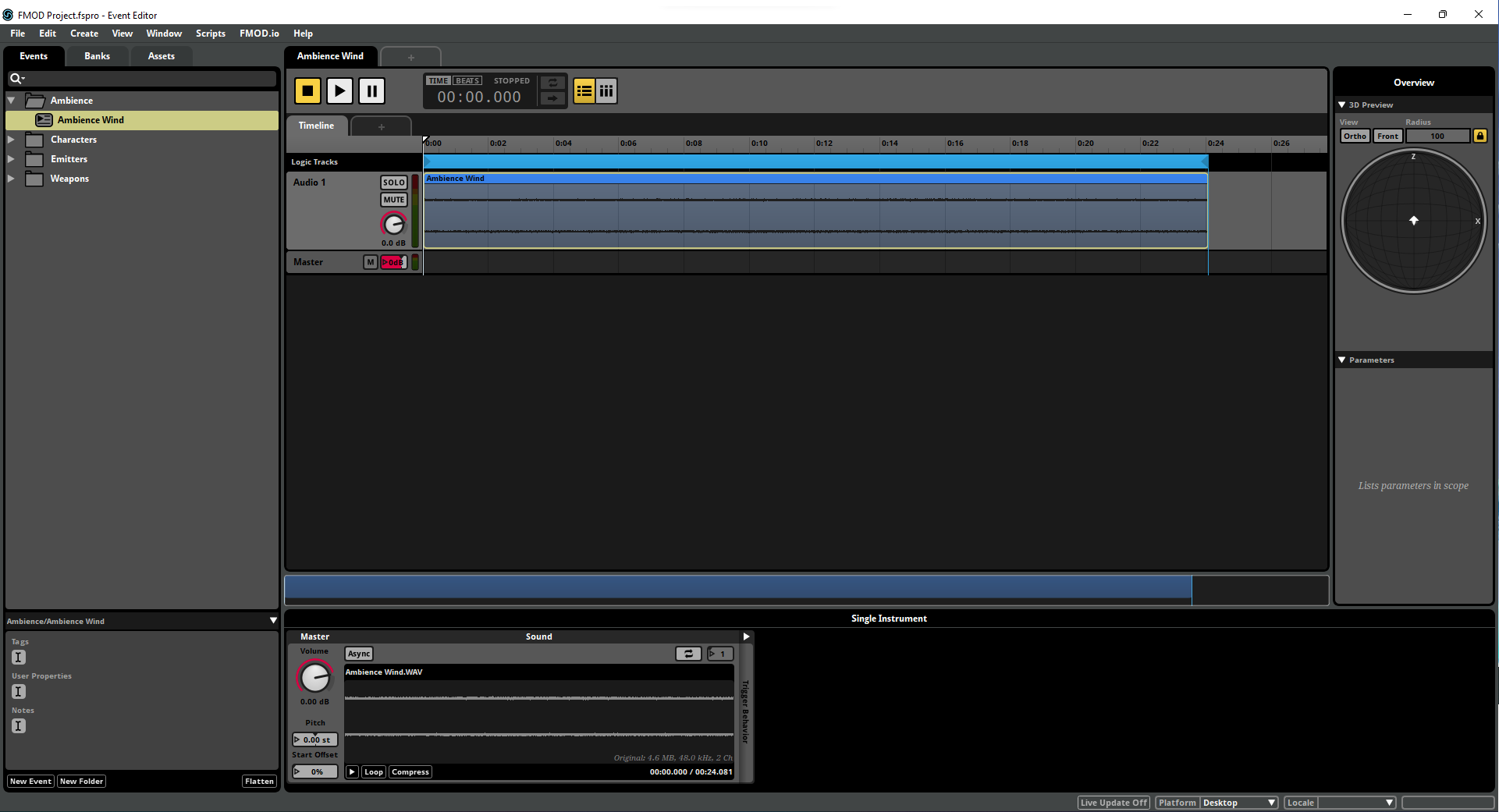
- We can enable Vorbis compression by clicking the Compress button at the bottom of the waveform.
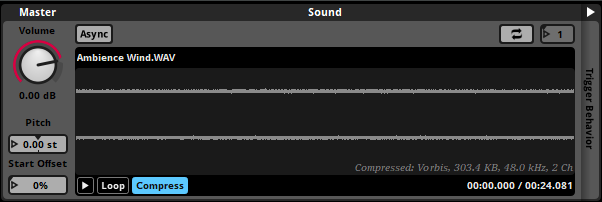
- Also in the Assets tab we can set the compression settings. Click the Assets tabs, select the Ambience Wind and notice the blue dotted square with the "Click to add a custom platform encoding settings" caption. We can also set the loading mode to streaming at this point.
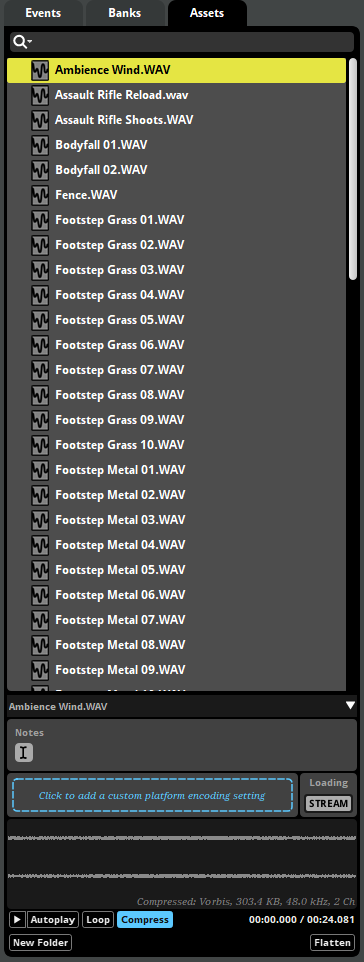
- We can now adjust the compression codec, the loading mode (Compressed in Memory, Uncompressed and Streaming) and also adjust the quality factor and the sample rate.
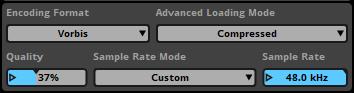
- We can do this for a multiple selection, so we can change the settings for a group of assets in a single action.
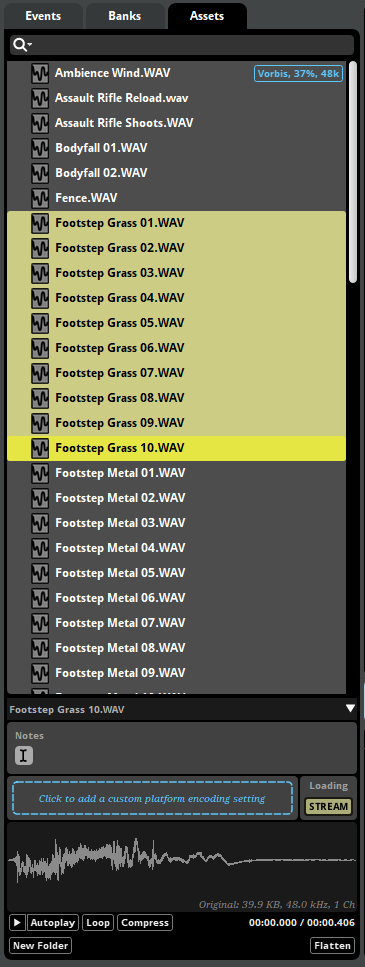
Also we have some settings to adjust the sound concurrency, so we keep the number of active voices under control:
- Select the Player Jump event. In this case, you'll notice its concurrency is limited to 1 voice at the same time and new sounds are discarded until the previous one is played.
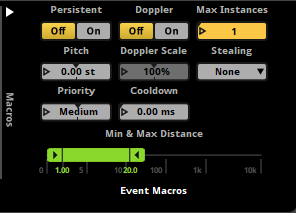
- In FMOD we can't set the maximum number of active and virtual voices from the Banks. This control is exposed in set within the FMOD plugin used in the game. Here's an example of the Shooter Game project, setting the maximum number of active voices to 64 and the maximum number of virtual voices to 512. In the FMOD workflow, this parameter isn't expected to be controlled by the Sound Designer as opposite to Wwise, where this setting is included in the Banks and controlled by the Sound Designer.